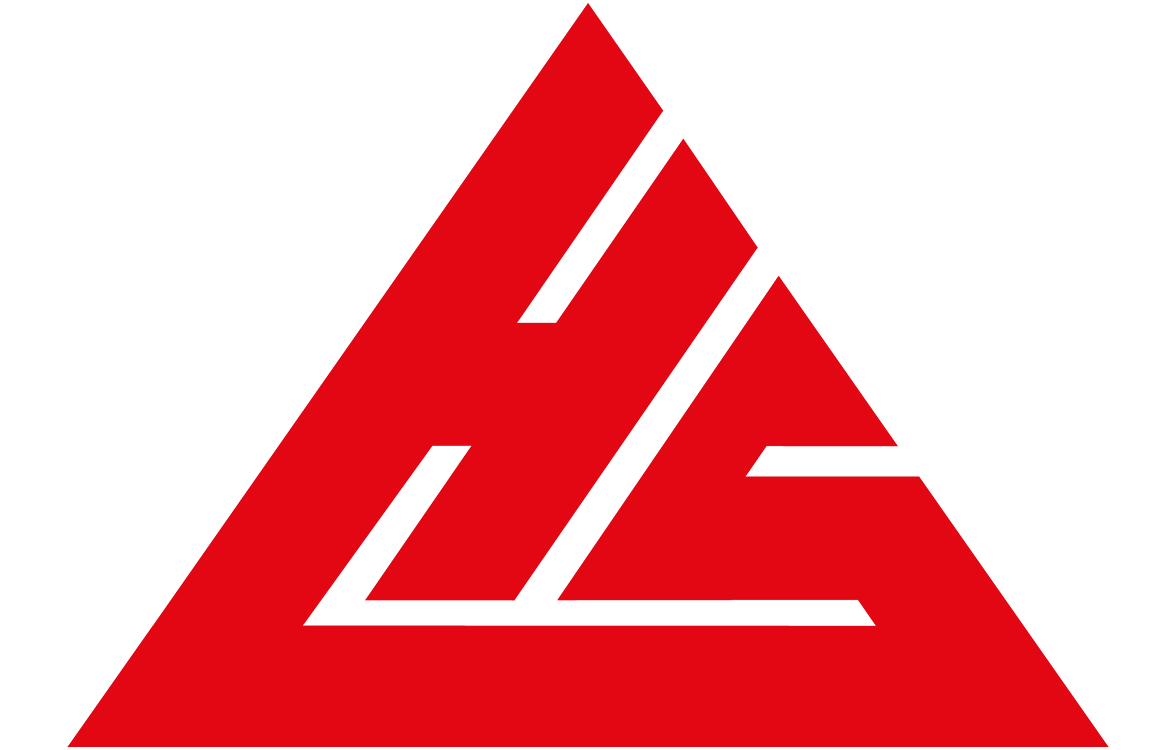SEO Implementation Complete - Next Steps Guide
✅ What We’ve Implemented
1. Content Marketing System
- Blog Section:
/blog/with SEO-optimized articles - FAQ Page:
/faq.htmlwith schema markup - Seasonal Content: Monsoon safety article as template
2. Technical SEO Enhancements
- Analytics Integration: Google Analytics 4 ready
- Schema Markup: Organization, Product, FAQ, Review schemas
- Performance Tracking: Event tracking for products and searches
3. Content Templates Created
- 3 Blog Posts: Fall protection compliance, PPE selection, Monsoon safety
- FAQ Schema: Structured data for common questions
- Review System: Customer review schema and data
🚀 Immediate Action Items (This Week)
1. Set Up Analytics - How to Find Your IDs
Google Analytics 4 (GA4) Setup
- Visit Google Analytics: Go to analytics.google.com
- Create Account: Sign in with your Google account and click “Start measuring”
- Account Setup:
- Account name: “HSSPL - Heinrich Safety Solutions”
- Choose your data sharing settings
- Property Setup:
- Property name: “HSSPL Website”
- Time zone: India (GMT+05:30)
- Currency: Indian Rupee (INR)
- Business Details:
- Industry: “Manufacturing” → “Other Manufacturing”
- Business size: Choose appropriate size
- Data Stream:
- Choose “Web”
- Website URL:
https://hsspl.in - Stream name: “HSSPL Main Site”
- Get Measurement ID:
- After setup, you’ll see your Measurement ID (format: G-XXXXXXXXXX)
- Copy this ID
Google Search Console Setup
- Visit Search Console: Go to search.google.com/search-console
- Add Property: Click “Add Property”
- Choose Domain:
- Select “Domain” (recommended)
- Enter:
hsspl.in
- Verify Ownership: Choose “HTML tag” method
- Get Verification Code:
- You’ll see:
<meta name="google-site-verification" content="XXXXXXXXXXXXXX" /> - Copy the content value (the long string of characters)
- You’ll see:
Bing Webmaster Tools Setup
- Visit Bing Webmaster: Go to www.bing.com/webmasters
- Sign in: Use Microsoft account
- Add Site: Click “Add Site”
- Enter URL:
https://hsspl.in - Verify: Choose “HTML Meta Tag” option
- Get Verification Code:
- You’ll see:
<meta name="msvalidate.01" content="XXXXXXXXXXXXXX" /> - Copy the content value
- You’ll see:
Update Your _config.yml
Replace the placeholders with your actual codes:
# Replace these with your actual IDs:
google_analytics: "G-1234567890" # Your GA4 Measurement ID
google_site_verification: "abcdef123456789" # Google Search Console code
bing_site_verification: "xyz789abc123def" # Bing verification code
Quick Setup Checklist
- Google Analytics 4: Get Measurement ID (G-XXXXXXXXXX)
- Google Search Console: Get verification meta tag content
- Bing Webmaster: Get msvalidate.01 content
- Update _config.yml: Add all three codes
- Test: Push changes and verify tracking works
Important Notes
- Don’t include the full meta tag - only copy the content value
- Keep codes private - these are sensitive tracking identifiers
- Test in incognito mode after setup to verify tracking
- Submit sitemap to both Google and Bing:
https://hsspl.in/sitemap.xml
Alternative: Google Tag Manager (Advanced)
If you want more control over tracking:
- Create Google Tag Manager account
- Get GTM container ID (GTM-XXXXXXX)
- Replace Google Analytics setup with GTM code
- Configure GA4 through Tag Manager interface
2. Create Missing Images
Create these optimized images for better SEO:
/assets/images/og-image.png(1200x630px) - Social sharing/assets/images/blog-banner.jpg- Blog section header/assets/images/faq-banner.jpg- FAQ page header/assets/images/blog/fall-protection-compliance.jpg/assets/images/blog/ppe-selection-guide.jpg/assets/images/blog/monsoon-safety-equipment.jpg
3. Verify Website Structure
Your site now has these new SEO-optimized pages:
/blog/- Blog landing page/blog/fall-protection-compliance-india/- Article 1/blog/ppe-selection-guide-construction/- Article 2/blog/monsoon-safety-equipment-essentials/- Article 3/faq.html- FAQ page with schema
📊 SEO Monitoring Setup (Next 30 Days)
Week 1: Foundation Setup
- Google Search Console
- Verify domain ownership
- Submit sitemap:
https://hsspl.in/sitemap.xml - Set up email alerts for critical issues
- Google Analytics 4
- Install tracking code (already prepared)
- Set up conversion goals
- Configure eCommerce tracking for quote requests
- Google My Business
- Create/claim business listing
- Add photos, business hours, services
- Enable customer reviews
Week 2-4: Content & Keywords
- Keyword Research Tool Setup
- Use Google Keyword Planner
- Track these primary keywords:
- “fall protection equipment India”
- “PPE supplier India”
- “height safety solutions”
- “horizontal lifeline system”
- Content Publishing Schedule
Week 2: "Safety Equipment Maintenance Guide" Week 3: "Construction Safety Compliance Checklist" Week 4: "Industrial Fall Protection Standards"
📈 Expected SEO Timeline
Month 1-2 (Foundation)
- Google indexing of new content
- Schema markup recognition
- Basic local search visibility
- 10-20% increase in organic impressions
Month 3-4 (Growth)
- Keyword ranking improvements
- 25-40% increase in organic traffic
- Featured snippets from FAQ content
- Enhanced click-through rates
Month 5-6 (Maturity)
- Top 3 rankings for target keywords
- 50-75% increase in organic traffic
- Established industry authority
- Improved conversion rates
🎯 Content Strategy Moving Forward
Monthly Content Themes
July 2025: "Summer Heat Safety Equipment"
August 2025: "Scaffolding Safety Systems"
September 2025: "Confined Space Entry PPE"
October 2025: "Festival Season Construction Safety"
November 2025: "Winter Weather Protection Gear"
December 2025: "Year-End Safety Compliance Review"
Content Types to Create
- How-to Guides: Equipment installation, maintenance
- Compliance Articles: Standards updates, regulations
- Case Studies: Customer success stories
- Product Comparisons: Different safety equipment options
- Industry News: Safety technology updates
🔧 Technical Optimizations
Performance Monitoring
Track these metrics weekly:
- Page load speeds (target: <3 seconds)
- Mobile usability scores
- Core Web Vitals
- Search console crawl errors
Local SEO Enhancements
- Create location-specific landing pages
- Build local business citations
- Encourage customer reviews
- Optimize for “near me” searches
📞 Support & Maintenance
Monthly SEO Tasks
- Check Google Search Console for issues
- Update content with new keywords
- Monitor competitor activities
- Refresh seasonal content
- Analyze and improve low-performing pages
Quarterly Reviews
- Comprehensive keyword ranking analysis
- Content performance assessment
- Technical SEO audit
- Competitor analysis update
- Strategy adjustment based on results
🏆 Success Metrics to Track
Traffic Metrics
- Organic search traffic growth
- Keyword ranking positions
- Click-through rates from search
- Time on page and bounce rates
Business Metrics
- Quote request form submissions
- Phone calls from website
- Email inquiries
- Social media engagement
Technical Metrics
- Site speed scores
- Mobile usability
- Schema markup validation
- Crawl error monitoring
Next Action: Set up Google Analytics and Search Console using the prepared code, then begin creating the missing images for optimal social sharing and user experience.
The foundation is now in place for sustained SEO growth! 🚀